Computer basics : absolute beginner's guide / Michael Miller.
"Make the most of your Windows 11 laptop or desktop computer--without becoming a technical expert! This book is the fastest way to get comfortable, get productive, get online, get started with social networking, make more connections, and have more fun! Even if you've never used a Windows computer before, this book shows you how to do what you want, one incredibly clear and easy step at a time. Computer basics have never, ever been this simple!" -- Publisher's description.
Record details
- ISBN: 9780137885770
- ISBN: 0137885776
- Physical Description: xxiv, 342 pages : illustrations ; 24 cm.
- Edition: Tenth edition.
- Publisher: [New York] : Pearson, [2023]
- Copyright: ©2023
Content descriptions
| General Note: | Includes index. |
| Formatted Contents Note: | Understanding computers. How personal computers work ; Setting up and using different types of computers -- Using Windows. Getting to know Windows 11 ; Working with files, folders, and online storage ; Personalizing Windows -- Setting up the rest of your system. Connecting printers and other devices to your PC ; Using your PC with your mobile phone ; Adding storage and back up ; Setting up a home network -- Using the internet. Connecting to the internet, at home and away ; Browsing and searching the web ; Buying and selling online -- Communicating online. Sending and receiving email ; Video chatting with friends and family ; Social networking with Facebook, Twitter, and other social media -- Getting productive. Installing and using desktop applications ; Doing office work ; Working with digital photos -- Exploring online entertainment. Watching movies and TV shows online ; Listening to music and podcasts online -- Keeping your system up and running. Protecting your PC from computer attacks, malware, spam, and more ; Performing preventive maintenance and dealing with common problems. |
| Target Audience Note: | User level: Beginner. |
Search for related items by subject
| Subject: | Microsoft Windows (Computer file) Operating systems (Computers) Computer literacy. |
Search for related items by series
Available copies
- 4 of 4 copies available at Missouri Evergreen. (Show)
- 1 of 1 copy available at Lebanon-Laclede County.
Holds
- 0 current holds with 4 total copies.
Show All Copies
| Location | Call Number / Copy Notes | Barcode | Shelving Location | Status | Due Date |
|---|---|---|---|---|---|
| Lebanon-Laclede County Library | 004.16 Miller (Text) | 3803825059 | Adult Nonfiction | Available | - |
Loading Recommendations...

Computer Basics Absolute Beginner's Guide, Windows 11 Edition
Click an element below to view details:
Summary
Computer Basics Absolute Beginner's Guide, Windows 11 Edition
Make the most of your Windows 11 laptop or desktop computer--without becoming a technical expert! This book is the fastest way to get comfortable, get productive, get online, get started with social networking, make more connections, and have more fun! Even if you've never used a Windows computer before, this book shows you how to do what you want, one incredibly clear and easy step at a time. Computer basics have never, ever been this simple! Who knew how simple using computers could be? This is today's best beginner's guide to using your computer or tablet with the Windows 11 operating system...simple, practical instructions for doing everything you really want to do! Here's a small sample of what you'll learn: * Set up your computer and personalize the Windows 11 Start menu and desktop * Connect to the Internet and browse the Web with Microsoft Edge * Get started with social networking on Facebook, Twitter, Pinterest, and LinkedIn * Video chat with Zoom and Microsoft Teams * Use Windows 11's built-in apps--and find great new apps in the Microsoft Store * Connect printers and external storage * Connect to a home wireless network or public Wi-Fi hotspot * Go online to shop and sell--including ordering food and groceries online * Get work done quickly with Microsoft Office * Organize, view, and share photos * Listen to streaming music with Pandora and Spotify * Watch streaming movies and TV shows with Amazon Prime Video, Disney+, HBO Max, Hulu, Netflix, and more * Protect yourself against viruses, spyware, and spam